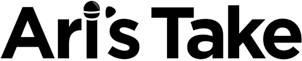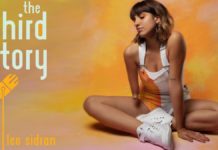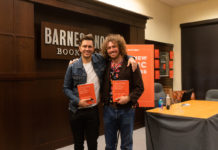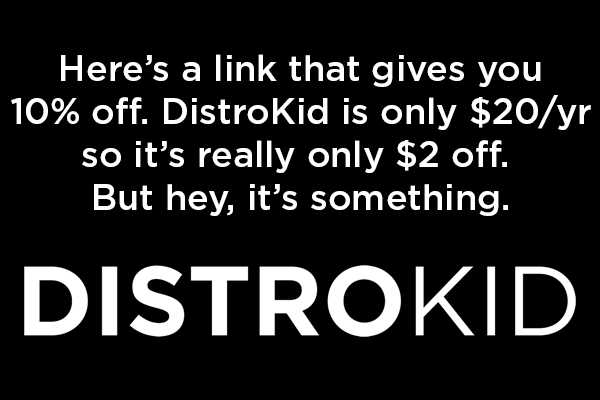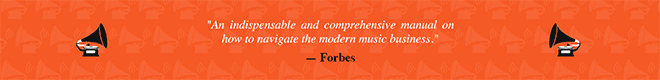These are the terms from the chart on page 1.
If you stumbled here first, go check out the full report here.
If you want to open the chart in a new window to pop side by side you can click here.
Launch Date
When did the company start officially distributing music. If they have been around awhile, you can bet that they won’t be going anywhere anytime soon.
App?
Some companies offer analytics, data and revenue apps. AWAL has by far the best mobile analytics app. Amuse actually ONLY has an app (to distribute (!!) and get reports). Amuse is the only company that does everything via the app.
Direct Distribution or Partner?
Does the distributor have a direct relationship with the DSP or are they going through an intermediary? If they have a direct relationship, they have much more ability to make corrections, pitch new music for features and playlist possibilities and generally things move much quicker.
Number of Outlets:
It’s very tough to get an accurate number from anyone who claims they distribute to more than, say 30. Many of the distributors said numbers fluctuate so much because many outlets are sub distributors (like Medianet and 7 Digital) who send your music to stores they are partnered with. The outlets listed on each distributors’ site are just the biggest. At some point this numbers game got way too absurd.
More, though, isn’t necessarily better. All distributors hit Apple Music and Spotify worldwide.
AND REMEMBER, just because you’re in more stores doesn’t mean you’ll make more revenue. You have to be able to promote to people who use those outlets
Commission:
How much the company takes of the net amount. Meaning, after Apple takes their cut of 30%, these stores will take 0-20% of the remaining amount.
Signup Fee:
Only Symphonic charges a signup fee.
Distribution Fee:
How much does it cost to distribute your music?
Yearly Fee:
This is the fee the distributor charges after the distribution fee.
Fee for adding stores:
All of the distributors are constantly bringing on more stores and outlets based on those that rise and fall in popularity (some shut down like turntable.fm and others pop up and take over the industry like Spotify). Only Tunecore charges per store they bring on. DistroKid has a Store Maximizer option to automatically add stores for a fee, or you can login and manually add each new store for free.
+What To Charge For Merch
Speed to Apple Music / iTunes:
So, there’s no guarantee with Apple. However, some distributors have proven to Apple that their content is up to Apple standards and no longer get flagged for review. Apple randomly flags releases for review from all the other retailers and if your album gets flagged it can add an extra 16 days to get up, HOWEVER, any distributor can ask Apple to expedite it by simply clicking a button on their end.
Speed To Spotify:
It’s been my experience that Spotify takes longer to get music up after the distributor gets it into their system. If you have any playlist hope, the recommended lead time to get your music to Spotify is 3 weeks in advance though.
In House Spotify Playlist Plugger:
This is the hottest new thing in the space. Some companies offer much more personalized attention from the get-go (like Stem) whereas others constantly monitor the data and can “throw gasoline on the fire” if something starts to bubble up. It’s best to pitch Spotify well in advance of the release for the best playlisting hopes.
Custom Label Name:
All retailers want to know who the label is. If you don’t list one, the retailer will most likely default to the distributor name or the artist name. To have control over this, create your own label name when distributing.
Additional Artists Cost:
Some distributors offer unlimited artists, some charge you per artist.
ISRC / UPC codes:
ISRC codes are identification codes encoded into the digital files (and in your CD – you should send these codes to your mastering engineer) that helps with tracking and charting. To register with Soundscan you need a UPC code. UPC bar codes are also necessary if you want to sell your CD/Vinyl in stores. Only CD Baby charges for these.
Takedown Cost:
The cost to remove your album from all digital retailers. Distributors used to charge for this, but thanks to this report, none do anymore (well Horus still does for the first 3 months). Boom! The power of transparency!
iTunes, Google and Amazon Pre-Order:
You know how you can buy some artists’ albums for about a month before the release date and then get it at 12:01AM the day it’s released? That’s pre-order. Some companies offer “instant gratification” song(s) that customers can get the moment they pre-order the album. Some also are able to set the pre-order price different than the sale date price (like $7.99 pre-order vs. $9.99 day of).
Youtube Monetization:
Is this automatic? Can you opt-in or opt-out? There is a difference here. If you don’t opt-out, some will automatically start slapping ads on all your YouTube videos (and fan videos of your music). Personally, I don’t want ads on my videos because the hundreds of thousands of views I’m getting aren’t adding up to shit for revenue. Sure, if you were getting hundreds of millions of views, you’d earn something from ad revenue. BUT it’s worth noting that YouTube doesn’t pay for anything UNLESS there’s an ad on the video. Which is annoying AF.
YouTube UGC Content ID Monetization (commission)
If you use your distributor for YouTube monetization, how much commission do they take?
+11 Mistakes Every Young Band Makes
SoundCloud Monetization:
Did you know that SoundCloud has the ability to place ads on your songs? Well, they do. And you probably don’t want this. But some might. And some distributors offer this by request.
Publishing Admin Partner
Ok, this is important. If you start to get a bunch of streams or sales or your original music (in that, you wrote the songs), you’ll want to collect your songwriter mechanical royalties. Your PRO (ASCAP, BMI, SESAC, SOCAN, etc) only collect performance royalties NOT, I repeat they do NOT collect your mechanical royalties. Mechanical royalties are about 1/10 of the sound recording royalties. So, take your total revenue from your distributor and 1/10 of that is about how much you have earned in worldwide mechanical royalties
+What are all these royalties? Read Chapter 13
No distributors collect this by default. You have to opt-in or signup separately to their publishing services.
Worth noting, though, that Stem is the ONLY distributor who will pay your co-writers the US iTunes download mechanical royalties. They do not, however, collect your worldwide mechanicals.
SoundExchange Collection (Sound Recording Copyright Owner)
It’s a hassle to signup for SoundExchange. This is how you get paid from digital radio stations (like Sirius/XM, iHeartRadio. Pandora used to pay SoundExchange, but now they’re paying distributors directly for the vast majority of their royalties. They still pay SoundExchange a little bit). It’s extremely helpful if you don’t have to worry about this and your distributor handles it for you. To be honest, I’d happily give up a small commission so I don’t have to deal with this headache.
SoundExchange Collection (performer):
So, SoundExchange pays out 50% of the revenue to the Sound Recording Copyright Owner (which is typically the label) and 50% to the Performer (the artist whose name is on the recording). You need to be registered as both if you don’t have a label to collect 100% of your revenue.
+What is SoundExchange? Read Chapter 13 of the book.
iTunes Digital Booklet:
The ability to offer a PDF booklet that accompanies the album when it’s downloaded.
Pandora Submission:
Pandora is now an interactive streaming service (like Spotify, Apple Music) BUT they still have their radio service and it is still based on submissions and acceptance. Most will distribute to Pandora, but acceptance is by Pandora’s discretion.
Beatport Distribution:
So, Beatport is one of the most popular places for DJs, producers and remix artists to buy/sell stems. That being said, Beatport is notorious for NOT PAYING. Because of that, many distributors boycott Beatport. It’s probably a better bet to sell your stems directly on your website. But yes, Beatport is still a popular marketplace.
+How To Hire Freelance Musicians
Get Codes Before Upload
Some mastering engineers like to encode the CD with the ISRC and UPC codes before sending the CD to replication. This ensures that all digital files will be encoded properly and chart accurately. Not being able to get the codes before you are able to upload the masters inhibits tracking. That being said, with sonic recognition software coming out and very few people importing CDs anymore, it’s not super necessary to encode the CD with these codes anymore, so don’t let this be the deciding factor on who you choose.
Soundscan Registration:
It’s free and super simple to do. Go to http://titlereg.soundscan.com/soundscantitlereg/ to do this. All digital retailers report their sales to Soundscan for chart placement. By registering your UPC on the Soundscan website it insures that the sales are tracked to the proper release (and artist). If your physical CDs are sold in physical stores (remember those?), those stores will report their sales as well based on your UPC code.
Opt Out of Outlets / Territories:
Some independent artists have territory specific record deals and cannot distribute their album independently in certain territories (like a deal with Universal UK – not US). It’s important to have this flexibility. You never know what lies ahead for your career.
Payment:
When payment will be in your bank account (or Paypal)
Payment Splitting?
This is the hottest new thing. So much collaboration is happening (featured artists, collabs, producer cuts, etc). EVERY COMPANY should offer payment splitting built right into the platform automatically, but unfortunately, only a few do. This is me putting pressure on every company to get this done! We don’t have time to calculate every payment cycle 20% for the producer of Song A, 50% of featured artist of Song B, 33% for collaborator of Song C, on and on. This should be done at time of distribution and every collaborator should get paid when I do without me having to calculate anything or write any checks. What is this 2014 for gods sake?! Get with it!
Payment Threshold:
How much you have to have in your distribution account before you can withdraw the money.
Apple and Spotify Trending Report:
Can you get reports in a day or two of how your songs are doing? Most offer this. Some don’t.
Release Cover Songs?
Believe it or not, some distributors do not allow this.
Obtain Mechanical License for Cover Songs:
If you want to releaser a cover you must obtain a license first. Some distributors have this built in. All SHOULD have this built in, but unfortunately some still make you head over to Harry Fox Agency, Loudr or Easy Song Licensing and get it yourself. Hopefully this is changing very soon.
Customer Support Email Turnaround:
I tested all of this
Customer Support Phone:
Sometimes it’s important to get a response right away.
Customer Support Live Chat:
Instant help is everything.
Revenue Reports:
This is super important. You should be able to see how every song is doing. How much it is earning (total, monthly and weekly). How many streams you’re getting (from each platform). Where the biggest traction is (broken down by city – not just country). And get detailed info on which playlists have added your songs. I took a look at every company’s reports and gave my personal review of how I thought they looked. The “calculus degree required” reports are ones where you can download a CSV, but really cannot get intelligible information on how your releases are doing without some SERIOUS Excel magic.
Data and transparency is everything. Not just transparency, but intelligible transparency. Meaning, you can f*cking understand what you’re looking at. If you send me a million lines of 1 Spotify stream on this song and 1 Spotify stream on the same song, but weighted differently that helps no one. It isn’t transparent. It’s confusion. Yes, the DSPs relay the information this way to the distributors, but the best ones help you actually understand this data without having to download a CSV file.
Major props to AWAL, Stem, Tunecore, CD Baby, OneRPM and RouteNote for kicking ass with their clear and intelligible reports. To the others – get with the times!
Having bad reports is becoming a deal breaker.